Getting Started with Saving Money Using Snoop.app
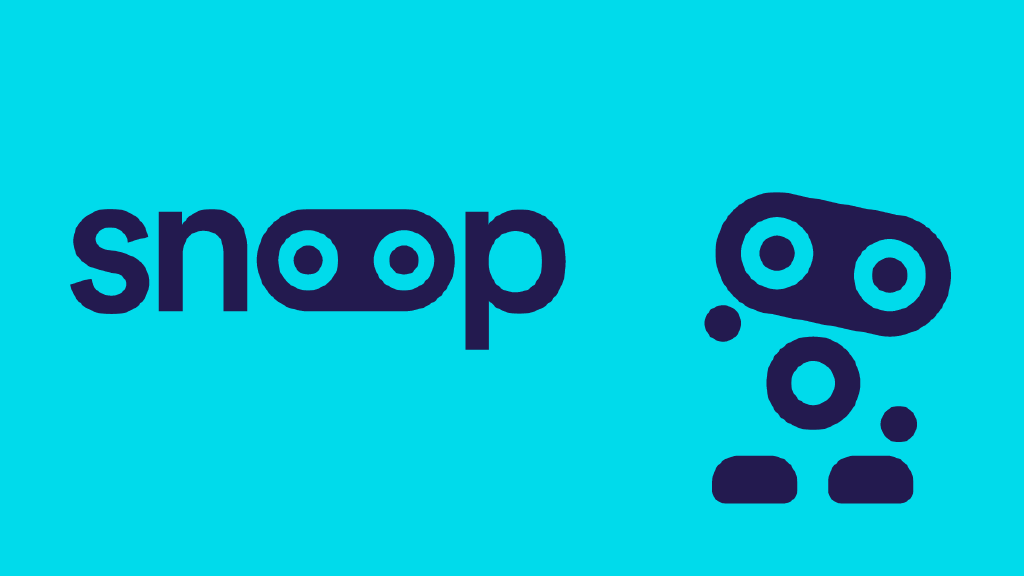
Introduction
Saving money is an essential aspect of financial health and stability. Whether you want to build an emergency fund, save for a dream vacation, or simply improve your financial habits, there are countless tools and apps available to help you achieve your savings goals. One such app that's gaining popularity for its money-saving capabilities is Snoop.app. In this blog post, we'll walk you through how to get started with saving using Snoop.app.
What is Snoop.app?
Snoop.app is a smart money-saving app that is designed to help you take control of your finances. It's like having a personal finance assistant in your pocket, always looking out for opportunities to save money. Snoop.app connects to your bank accounts, analyzes your spending habits, and provides personalized suggestions to help you save more and spend less.
Getting Started
Download and Install Snoop.app:
- Snoop.app is available for both iOS and Android devices. You can download it from the App Store or Google Play Store.
- Install the app and open it.
Sign Up or Log In:
- If you're a new user, you'll need to create an account. Snoop.app will ask for your email address and a secure password. Follow the on-screen instructions to sign up.
- If you're an existing user, simply log in using your credentials.
Connect Your Bank Accounts:
- To get the most out of Snoop.app, you'll need to link your bank accounts. The app uses bank-level security to ensure your data remains safe.
- Search for your bank and follow the prompts to securely link your accounts.
Allow Snoop.app to Access Your Transaction Data:
- You'll need to grant the app permission to access your transaction history. This is essential for Snoop.app to analyze your spending and find potential savings opportunities.
Using Snoop.app to Save Money
Explore Your Dashboard:
- Once your accounts are linked, you'll be presented with a dashboard that provides an overview of your financial situation.
- Explore your spending patterns, income, and upcoming bills.
Get Personalised Insights:
- Snoop.app's powerful algorithms will start analyzing your transaction data to provide personalized insights and suggestions.
- You'll receive notifications and recommendations on how to save money, such as switching to a cheaper energy provider, avoiding unnecessary bank fees, or finding better deals on your regular expenses.
Act on Recommendations:
- Snoop.app provides actionable advice. When you receive a recommendation, consider following through with it.
- The app may suggest budgeting, setting up savings goals, or even switching to a new credit card with better rewards.
Track Your Progress:
- Monitor your savings and spending habits over time using the app's tracking features.
- You can see how your financial health is improving and how close you are to achieving your savings goals.
Explore Snoop.app's Additional Features:
- Beyond savings suggestions, Snoop.app offers various features like bill tracking, budgeting, and goal setting. Explore these tools to further enhance your financial well-being.
Conclusion
Saving money is an achievable goal with the right tools and guidance, and Snoop.app is one such tool that can help you take control of your finances and start saving. By linking your bank accounts and allowing Snoop.app to analyze your spending habits, you can receive personalized recommendations that will help you make better financial decisions. Start your journey to financial security and improved savings with Snoop.app today. Your future self will thank you!